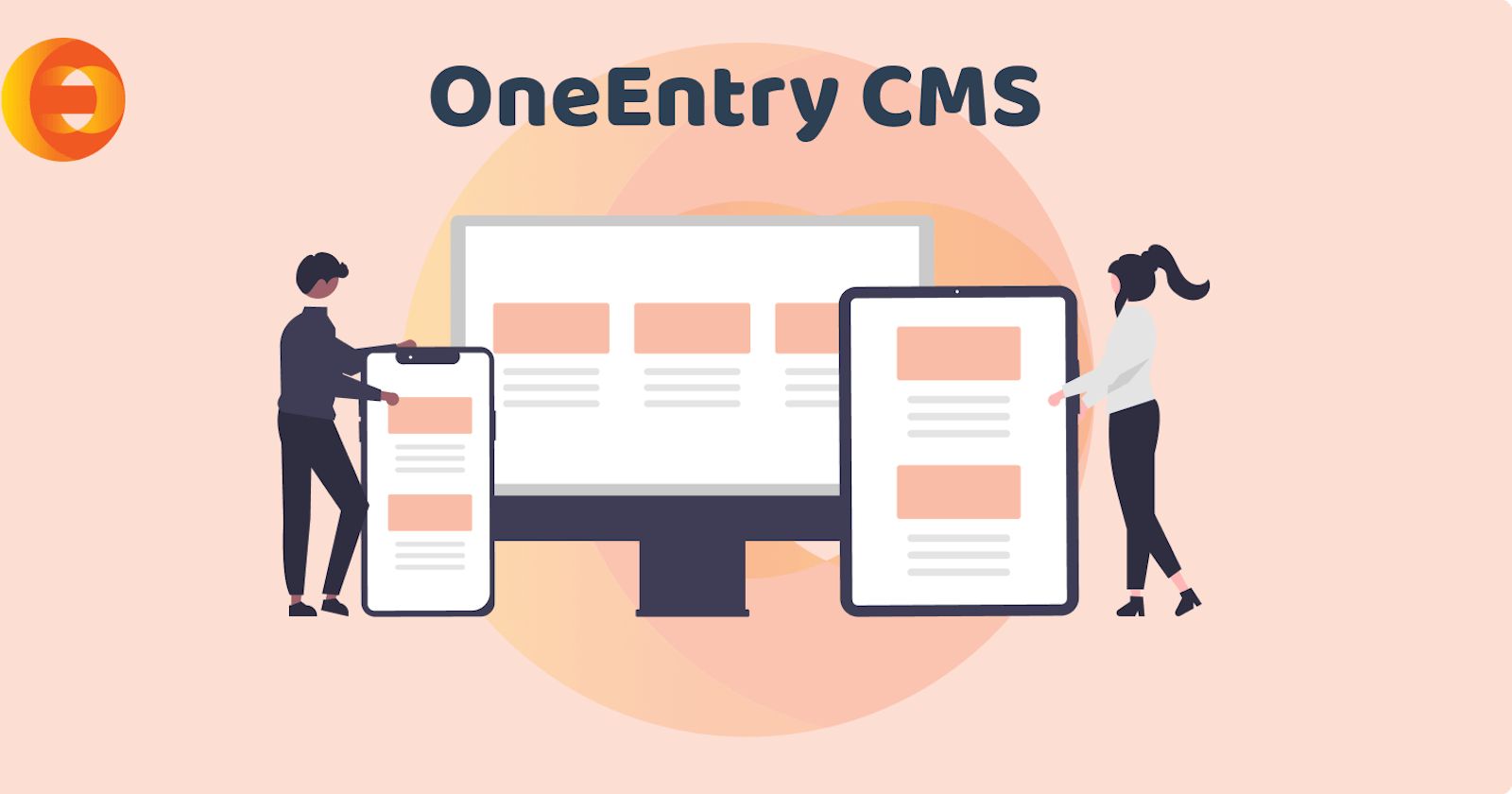In the world of online content, where everyone talks about CMS, OneEntry stands out. Forget the usual CMS stories – OneEntry is more than just a solution; it's a game-changer. It's not your typical content manager. It's super easy to use, flexible, and keeps your content safe. In a time when success is all about digital experiences, OneEntry is here to shake things up. Say goodbye to the usual and hello to something extraordinary! In this article, we'll cover OneEntry CMS from practical integration steps to its unique features.
What Sets Headless CMSs Apart from Conventional Ones?
A headless CMS is a revolutionary type of content management system designed to liberate content creation and storage from the constraints of presentation on specific devices or platforms. In stark contrast to traditional CMS, which tightly intertwines the front end (what users see) with the back end (where content is managed), a headless CMS takes a more liberated approach. It decouples these components, offering unparalleled flexibility in disseminating content across diverse channels, making it a pivotal solution for crafting modern and engaging digital experiences.
Key Distinctions from Traditional CMS
Decoupled Front and Back Ends: Traditional CMS integrates the content creation and storage process tightly with the presentation layer, often limiting flexibility in content delivery. In contrast, a headless CMS decouples these functions, allowing for independent management and seamless distribution across various platforms.
Channel-Agnostic Content: Headless CMSs enable the creation of content that is agnostic to specific devices or channels. This means content can be repurposed and delivered effortlessly across websites, mobile applications, IoT devices, and other digital touchpoints without being tied to a predefined structure.
Enhanced Flexibility: The decoupling of the front and back ends grants developers the freedom to choose the technologies best suited for each component. This results in a more adaptable and scalable system that can evolve with technological advancements.
Efficient Content Delivery: With traditional CMS, content is often delivered in a predefined format, limiting its adaptability. Headless CMS empowers content creators to tailor their content dynamically, ensuring an optimal user experience across a spectrum of devices and platforms.
Ensuring long-term viability: The architecture of a headless CMS is naturally designed to anticipate shifts in technology and trends in content consumption. This adaptability serves as a strategic advantage, enabling businesses to maintain a leading position in the constantly evolving digital environment.
A Complete Content Management Solution
OneEntry is a headless CMS, which provides an extensive array of tools and functionalities that go beyond the normal boundaries of traditional data storage solutions. It’s not just a place to store your data; it’s a powerful platform that allows you to manage, organize, and present your content in the most effective way possible. With OneEntry, you can foster collaboration across your team, streamline your content delivery processes, and ultimately, enhance your audience's digital experience.
A Prerequisite for Seamless Integration
Before delving into npm integration, let's acknowledge the preliminary step—configuring your content with OneEntry's intuitive GUI. If you're new to this, fret not. The detailed instructions on OneEntry's official instructions page are your go-to resource, covering account setup to content structuring.
OneEntry NPM Package
The OneEntry NPM package is a powerful tool for developers, offering efficient and adaptable features. It seamlessly integrates with all major frameworks, providing a toolkit that goes beyond limits. This compatibility unlocks OneEntry's full capabilities and is accompanied by in-code documentation—a robust guide ensuring quick and effective integration.
Essentials:
Compatibility: OneEntry's NPM package is framework-agnostic, supporting React, Angular, Vue, and more.
In-Code Documentation: Comprehensive documentation within the codebase for quick reference and clarity.
Integration Guide:
- Run on your computer’s terminal
npm install oneentry
- Then import the package
import { defineOneEntry } from 'oneentry';
- To initialize your project, run the command and log to the console to see your OneEntry app instance.
const api = defineOneEntry('your-url', { apiKey: 'your-api-key' });
Logging your project instance to the console gives
Fetching data from your OneEntry Project
To demonstrate retrieving data from OneEntry, follow the following steps.
- Log into your OneEntry project and create a couple of pages
- Navigate to Settings and copy your API key
- Create a local JS application (eg React).
npm create vite@latest
- Finally, create an API request with your API key and domain URL.
useEffect(() => {
const fetchData = async () => {
try {
const params = new URLSearchParams({
langCode: "en_US",
});
const response = await fetch(`${API_URL}/api/content/pages?${params}`, {
method: "GET",
headers: {
"Content-Type": "application/json",
"x-app-token": API_TOKEN,
},
});
const status = response.status;
const data = await response.json();
setPages(data);
console.log(data);
console.log(status);
} catch (error) {
console.error("Error fetching data:", error);
}
};
fetchData();
}, []);
And with that, you’ve successfully fetched your pages data from your project.
Secure API and SDK Integration
OneEntry ensures the security of your data with a dedicated API and SDK for JavaScript and Swift, guaranteeing seamless content management. Security measures include the utilization of mTLS certificates and an optional token-based authentication system. Mutual TLS (mTLS) is a protocol ensuring both client and server authenticate each other, a vital layer of security for protecting sensitive data and preventing unauthorized access. For a step-by-step guide, check OneEntry’s material page, and if you're setting up a Swift application, consult OneEntry’s SDK docs for a thorough walkthrough.
Backup
Recognizing the paramount significance of data security and integrity, OneEntry incorporates a robust content backup feature. Automatic data backups are regularly executed to mitigate the risk of data loss, ensuring the safety and retrievability of your content in unforeseen circumstances. This feature not only instills peace of mind but also offers the assurance that your data is secure and can be restored as needed. While the system handles backups automatically, users also have the flexibility to trigger manual backups through the admin panel.
Attribute-based System
OneEntry operates on an attribute-based system. This system allows you to create attribute sets for various elements such as pages, goods, news, blocks, etc. The built-in logic for linking attributes makes it easy to use through the admin panel. Users can edit, add, and delete attributes in a working project, providing flexibility and customization to suit your specific needs. This attribute-based structure is a powerful tool for data validation and content customization, including its usage for form building.
Attribute Sets for Pages and Blocks
Creating attribute sets for pages and blocks in OneEntry is straightforward. For pages, you can create attributes like Image and Text with Header. For blocks, you can create attributes like String and Image. These attributes allow you to customize your pages and blocks to suit your specific content needs. To do this, head over to content management, select your page and edit the attributes of your use case.
Validation
OneEntry uses attribute validators for data validation. This feature ensures that the data entered matches the specified attribute type, enhancing the integrity and reliability of your data. It simplifies the process of server-side validations, making it easier for developers to ensure data accuracy.
Module Overview
OneEntry offers key modules such as Catalog, Menu, Forms, and Blocks. The Catalog module allows you to create text, catalogue, news and other pages, add forms, blocks and other elements to pages, and set up hierarchies. The Forms module lets you add/delete/edit fields, configure validation and placeholders, and set up interaction with the form. The Blocks module provides page elements showing the content, such as text or news.
Creating and Managing Menus
OneEntry allows you to create menus and rearrange pages within the menu. You can also nest pages within each other, providing a hierarchical structure to your content. This feature offers flexibility in organizing your content and enhances the user experience.
Customization using Blocks
Blocks in OneEntry extend page content and provide flexibility in adding them to pages. They are page elements that display content such as text, or news. This feature allows for a high level of customization, enabling you to tailor your pages to your specific needs.
Multilingual Content Storage
OneEntry supports storing content in multiple languages. This feature is particularly useful for businesses operating in multiple regions or countries, as it allows for content localization and enhances the user experience.
Product Catalog Relation
OneEntry allows for linking products as "Related Products" in the catalogue. This feature facilitates better organization and presentation of product information, making it easier for users to find related products.
Managing Product Statuses
OneEntry allows you to manage product statuses. This feature is important in organizing and presenting products. It enables you to categorize products based on their status, making it easier for users to find what they are looking for.
Administrator Action Log
OneEntry provides an administrator action log. This feature tracks and monitors administrative activities, providing transparency and accountability. It is a useful tool for auditing and tracking changes made by administrators.
Additional Features
OneEntry offers several unique and notable features that make it a comprehensive Content Management System. It is a flexible, user-friendly, and scalable backend that allows you to manage all your websites and applications from a centralized dashboard. With OneEntry, you can deliver content at scale to multiple platforms like websites, mobile applications, electronic devices, IoTs, etc.
Conclusion
OneEntry is a comprehensive, flexible, and user-friendly Content Management System that goes beyond traditional data storage. It is a complete content management solution that offers a wide range of tools and functionalities, designed to streamline content delivery processes and enhance digital experiences. Whether you're a beginner or an experienced developer, OneEntry provides a platform that meets your needs, empowering you to create, manage, and deliver content effectively and efficiently. With OneEntry, you are not just managing your content; you are transforming how your content is presented and delivered to your audience.