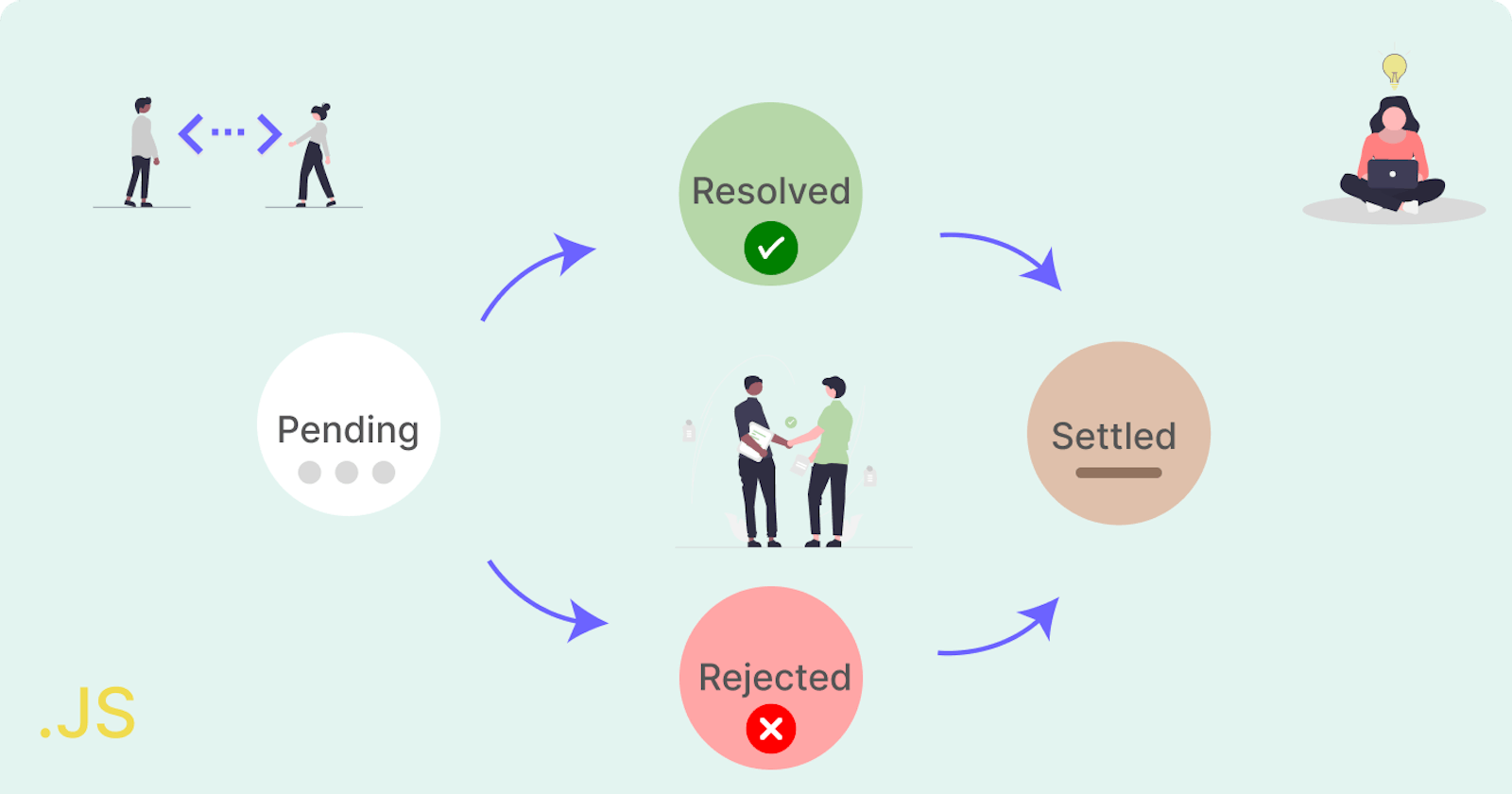A Beginner’s Guide to Understanding the Lifecycle of a JavaScript Promise
A step-by-step guide to understanding Promises
Promises are a fundamental part of modern JavaScript development, but for beginners, they can be a confusing and intimidating concept. In this beginner's guide, we'll take a deep dive into the lifecycle of a JavaScript promise, starting from its creation and progressing through its various states and eventual resolution or rejection.
By the end of this article, you'll have a solid understanding of how promises work and how to use them effectively in your own code. Whether you're a complete newcomer to JavaScript or an experienced developer looking to brush up on your skills, this guide has something for everyone. So, let's get started!
Prerequisite
Fundamental knowledge of JavaScript (preferably Synchronous and Asynchronous)
Fundamental knowledge of the working of a Browser’s Dev Tools.
A code editor and browser.
Introduction
In JavaScript, the term "synchronous" refers to the occurrence of events in a sequential, ordered manner. This means one event must be completed before the next event begins. An example of this is when you make a function call and wait for the return value. The code execution is blocked until the function returns a value, and then the next line of code is executed.
On the other hand, "asynchronous" refers to the occurrence of events independent of the main program execution. This means that multiple events can occur concurrently and the main program will not be halted while waiting for these events to finish. An example of this is when you make a request to a server. The program continues running while waiting for a response.
JavaScript is primarily a synchronous language, but it also has mechanisms for handling asynchronous events through the use of callback functions, Promises, and async/await. These features allow JavaScript programs to perform tasks concurrently, rather than waiting for each task to complete in sequence.
What is a Promise?
A JavaScript promise can be thought of as a "guarantee" made by a function to return a value at some point in the future. It can be seen as a placeholder for a value that is not yet known and allows the program to continue executing while the value is being resolved.
Here's an example analogy: Imagine you and a friend are at a restaurant, and you ask the waiter for the daily special. The waiter promises to check with the chef and bring back the answer. While waiting, you can continue talking with your friend or ordering other items from the menu. When the waiter returns with the answer, he fulfills his promise by telling you about the daily special. In this analogy, the waiter is like a JavaScript promise. The daily special is like the resolved value that the promise represents. The process of the waiter going to check with the chef and returning with an answer represents the asynchronous process of a promise being resolved.
Keep in mind that a promise may produce a single value some time in the future which is either resolved or rejected, but more about that later 🌚.
Why use Promises?
Promises are modern ES6 features that have become an integral part of the JavaScript language due to the following reasons.
Promises provide a way to handle asynchronous operations in a more synchronous-like fashion, i.e they allow you to write code that looks like it is executing in a sequential manner, even though it’s asynchronous operations that take some time to complete.
Using promises makes your code easier to read and maintain, allowing you to avoid "callback hell" - a situation where you have nested callback functions that can make your code difficult to understand and maintain.
Promises also provide a standard way to handle errors that may occur during an asynchronous operation.
Finally, promises allow you to chain asynchronous operations together in a more concise and readable manner.
The Lifecycle of a JavaScript Promise
A promise is used to handle asynchronous operations, and as such, its state changes over time. There are several states that a promise can exist in, such as:
Pending State: Once a promise is created, it enters the pending state. While a promise is in the pending state, the outcome of the asynchronous operation is still unknown. A promise remains pending until it is either resolved by the completed async operation or rejected due to failure of the async operation.
Fulfilled State: This is the state of a promise which indicates that the asynchronous operation has been completed successfully and the promise has a resolved value.
Rejected State: This is the state of a promise which indicates that the asynchronous operation has failed and the promise has a rejected value.
Settled State: A promise’s settled state refers to the final state of the promise after it has been fulfilled or rejected.
A pictorial representation of the lifecycle would be
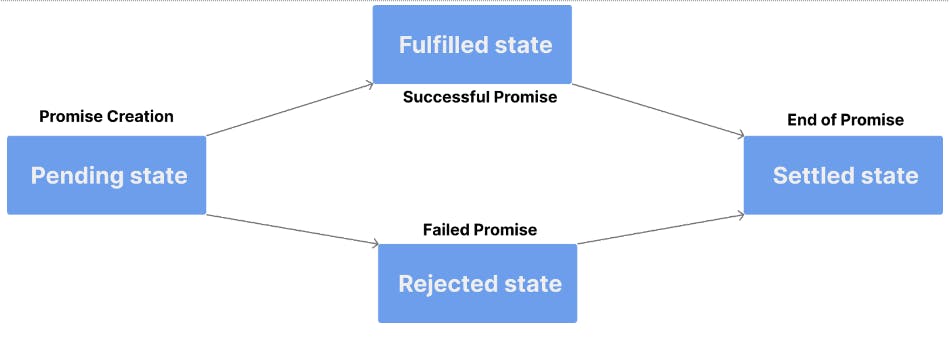
Let's build our first promise to fully grasp the concept of a promise.😉
Building a Promise
We can build a promise using the Promise constructor and store that result in a variable.
const promise = new Promise ();
This constructor takes in exactly one function (the executor function) as an argument.
const promise = new Promise (function() {
});
The executor function is responsible for performing the asynchronous operation. This function receives two arguments – resolve and reject.
const promise = new Promise(function (resolve, reject) {});
The resolve function is used to indicate that the asynchronous operation has been completed successfully, while the reject function is used to indicate that the operation has failed.
Logging our promise to the console so far, we have
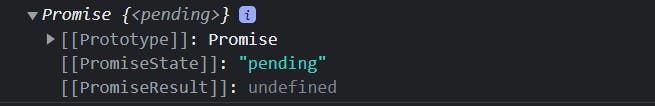
As we can see, the moment we created our promise, we began its lifecycle.
Next, let’s simulate a simple condition that triggers either the resolve or reject function. Our condition involves the following steps:
Generate a random number between 0 and 1.
Resolve the value of our promise if our random number is equal to or above 0.5
Reject the value of our promise if our random number is below 0.5
First, we create our random number between 0 and 1.
let randNum = Math.random();
Looking at our result in the console gives:
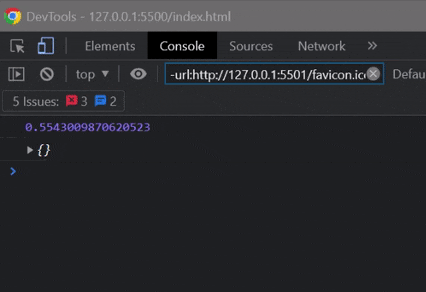
As you can see, every time we refresh the browser, our random variable generates a new value.
Next, we use an if...else block to pass in our conditions.
if (randNum >= 0.5) {
} else {
}
Finally, we call the resolve and reject methods with corresponding messages depending on the value produced by our random variable.
const promise = new Promise(function (resolve, reject) {
let randNum = Math.random();
console.log(randNum);
if (randNum >= 0.5) {
resolve("Promise Resolved");
} else {
reject("Promise Rejected");
}
});
Taking a look at what we’ve achieved so far, we have:
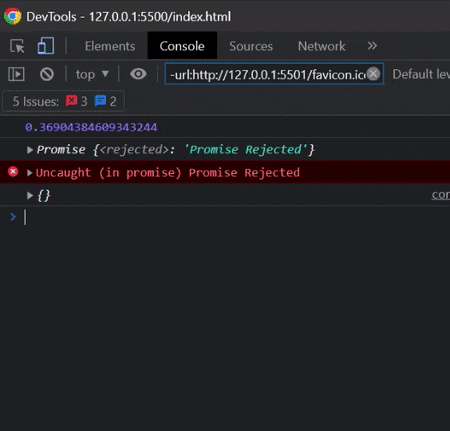
As you can see, every time we refresh the page, our random number changes and our promise is either resolved or rejected.
And with this, we’ve successfully built our first promise, bravo! 🥳
Consuming a Promise
Consuming a promise means processing the result of a promise and taking action based on its outcome. When we consume a promise, we simply take the value gotten from the promise (the resolved or rejected value) to process another operation.
Methods of Consuming a Promise
A promise can be consumed using any of the following methods:
The then method: The then method allows you to specify a function that should be called when a Promise is fulfilled (i.e., when the asynchronous operation represented by the Promise has been completed successfully). An example of the then method in use is
myPromise.then(result => { //Whatever we want to do with the result });The catch method: The catch method is used to handle Promises that have been rejected, or unsuccessful. It allows us to specify what should happen when a promise is rejected so that we handle the error appropriately in our code. An example of the catch method in use is
myPromise.catch(result => { //However we want to represent our error });The finally method: The finally method is used to specify a callback function that is executed when the promise is settled (i.e., either resolved or rejected). It has the following syntax:
myPromise.finally(onFinally)In our above example, the “onFinally” function is the function that is called when the promise is settled. Note that the callback function of a finally method is not passed any arguments when it is called.
The async/await method: The async/await method is a way to write asynchronous code in a synchronous-looking style. It allows you to use the async operator to specify that a function is asynchronous and the await operator to wait for a promise to be resolved or rejected, rather than using the then and catch methods. Keep in mind that this method uses a try…catch block ( a block of code used to try to run an async operation and catch any errors that may occur during execution).
An example of the async/await method in use is:
const myPromise = async function() { try { Const randNum = await Math.random() } catch(error) { } } myPromise();Enough theoretical talk, let’s test these methods! 😁
Experimenting with the Promises Methods
Let's utilize the promise we created earlier and try out some creative approaches using these methods.
Recall that our promise looks like this
const promise = new Promise(function (resolve, reject) {
let randNum = Math.random();
console.log(randNum);
if (randNum >= 0.5) {
resolve("Promise Resolved");
} else {
reject("Promise Rejected");
}
});
Let’s consume this promise using the then and catch methods
First, we consume our promise with the then method and log it to the console (the resolved value).
promise.then((result) => console.log(result));
Then we catch any rejected result with the catch method and log it to the console.
promise.catch((error) => console.error(error));
For a visual example, we can use the media below
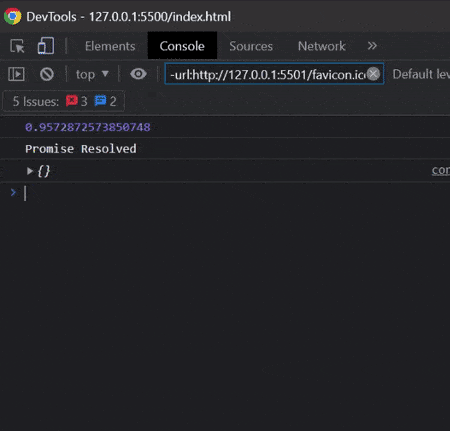
As you can see, every time our random number yields a value greater than or equal to 0.5, the string “Promise Resolved” is logged to the console, and if the value is smaller than 0.5, the string “Promise Rejected” is logged to the console. And with that, we’ve successfully consumed our promise! Big props to you 🙌. Finally, let’s learn about combining promises (promise chaining).
Promise Chaining
Promise chaining is a technique in which the result of one promise is passed on to another promise, enabling async operations to run in a specific order. In a promise chain, the value returned from a promise is passed to the next promise in the chain, allowing multiple promises to be executed in order rather than being nested or run in parallel.
To make an example of promise chaining, let’s chain our previously built promise.
Recall that our promise looks like this
const promise = new Promise(function (resolve, reject) {
let randNum = Math.random();
console.log(randNum);
if (randNum >= 0.5) {
resolve("Promise Resolved");
} else {
reject("Promise Rejected");
}
});
First, we consume our promise with the then method
promise.then((result) => console.log(result))
Then, we chain the next method (catch) to it. To do this, we simply attach the next method at the end of the first.
promise
.then((result) => console.log(result))
.catch((error) => console.error(error))
Finally, we chain our last method (finally)
promise
.then((result) => console.log(result))
.catch((error) => console.log(error))
.finally((secResult) => console.log("It worked"));
Taking a look at our console for clarity
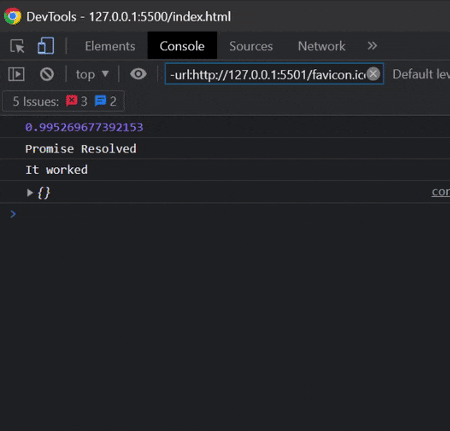
As you can see, we were able to catch both resolved and rejected values using promise chaining. We also made use of the finally method which runs after the promise is settled.
Where to go from here?
The next step would be to learn about the Fetch API, how it works in JavaScript and how to use the Fetch API to request data from external sources. This way, you can use methods such as async/await together with the Fetch API to build dynamic functionalities in web applications and fetch data for users.
Project Link
Conclusion
In summary, it is essential for developers to understand the lifecycle of JavaScript promises in order to effectively use asynchronous programming in their code. Promises offer a straightforward and effective way to manage asynchronous tasks, and by comprehending how they are created, fulfilled and rejected, developers can write organized and efficient code. To summarize, the journey of a JavaScript promise begins as an idea and ends with either fulfillment or rejection. Despite the outcome, working with promises is always an exciting experience. As a reminder, anything can happen when working with promises, so have fun with it! 😉